Memories Call download for android 10 (Quince Tart)
APK file Memories Call compatible with Android 10Memories Call : “Mobile app with the finest voice quality.”
Description: Memories Call soft phone for Android let you make voice call worldwide with the finest voice quality.
App Benefits :
•Works from all over the world
•Uses Phone contacts
•Crystal Clear Quality
•Lowest International Rates
•Satisfaction guaranteed!
With this application, user can make cheap VOIP calls.
Main features:
* Making and receiving VoIP calls
* Built-in tunnel for passing thru VoIP blockades
* Connectivity through WIFI, 4G/3G,2G EDGE
* Integrated contacts from the phone
* Loudspeaker
* Balance information
* Call cost information
* Time, call status logs
How to Activate:
1. Go to App Store and download “ Memories Call” on your Android Mobile.
2. Launch Memories Call → Settings-→ enter your Username and Password
3. Launch the Memories Call app and dial destination number using any of the Dial formats or directly from Contact list
e.g. 4412345678 or 004412345678
- LicenseFree
- File nameMemories Call
- File Version3.8.9
- Package namecom.revesoft.mobiledialer.moving_gulf_telecom.memories_call
- Size4.58 MB
- Uploaded2018/26/03
- Android2.2 or later
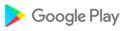
- CategoryCommunication
- Tagdialer
- DeveloperMoving Gulf Telecom
- Developer sitehttp://www.memoriescall.com
- Developer emailinfo@memoriescall.com
- md5 hashefcae728596c6b9e2c8cd2438dcb1d57
- ArchitectureARM7
